OS X El Capitan WiFi not working consitently
21 Oct 2016You have a good functioning WiFi network at home, all devices are working correctly, but your MacOS laptop has a continuously flaky network connection. What to do …
This manifests itself not alwasy, but when it does it is consistent. The following picture tells a thousand words…
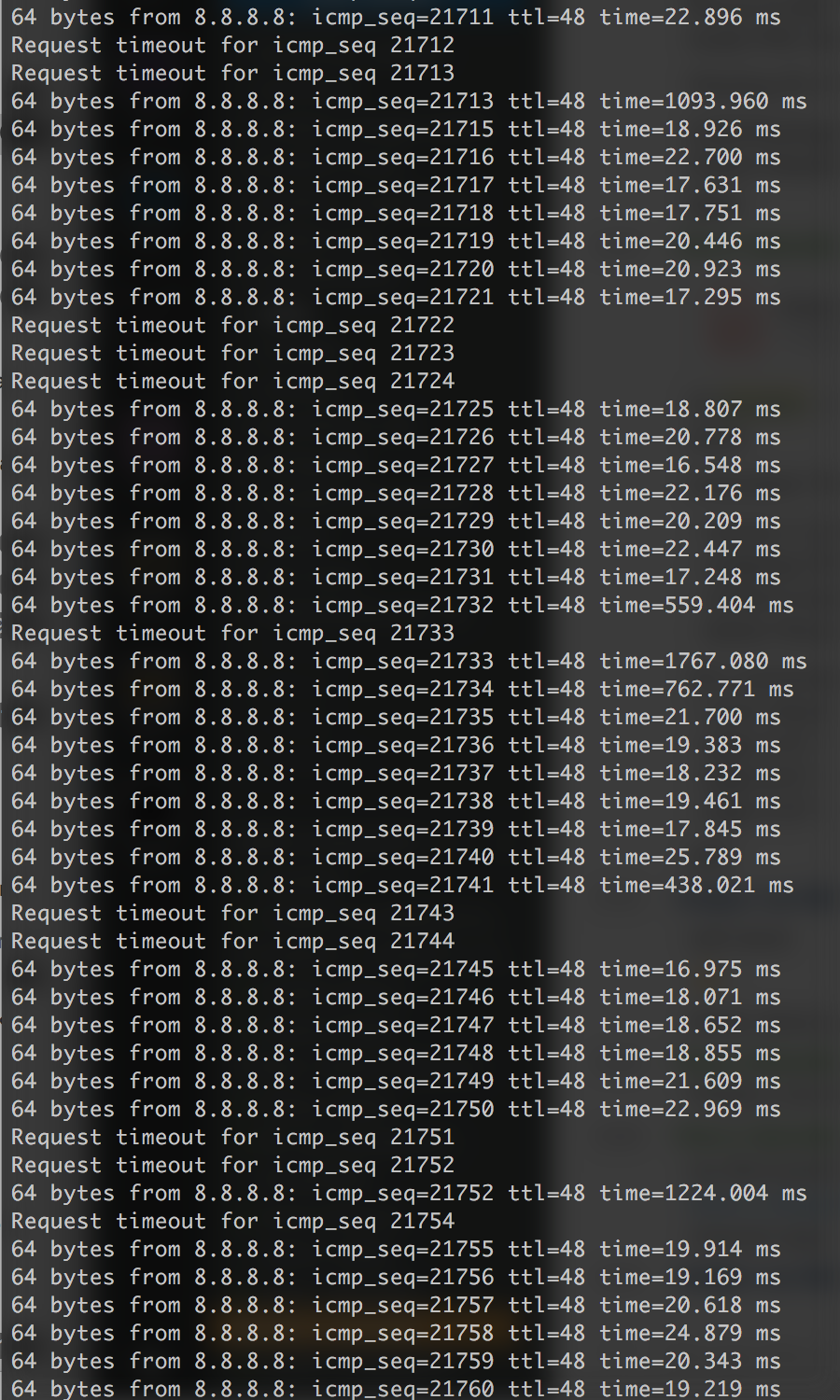
So .. how to fix this? Magic!
As referenced here https://discussions.apple.com/thread/1208774?start=0&tstart=0 , you need to remove /Library/Preferences/SystemConfiguration/com.apple.airport.preferences.plist (don’t worry, it will be created again), and reboot your mac. Now the WiFi connection will be stable again.